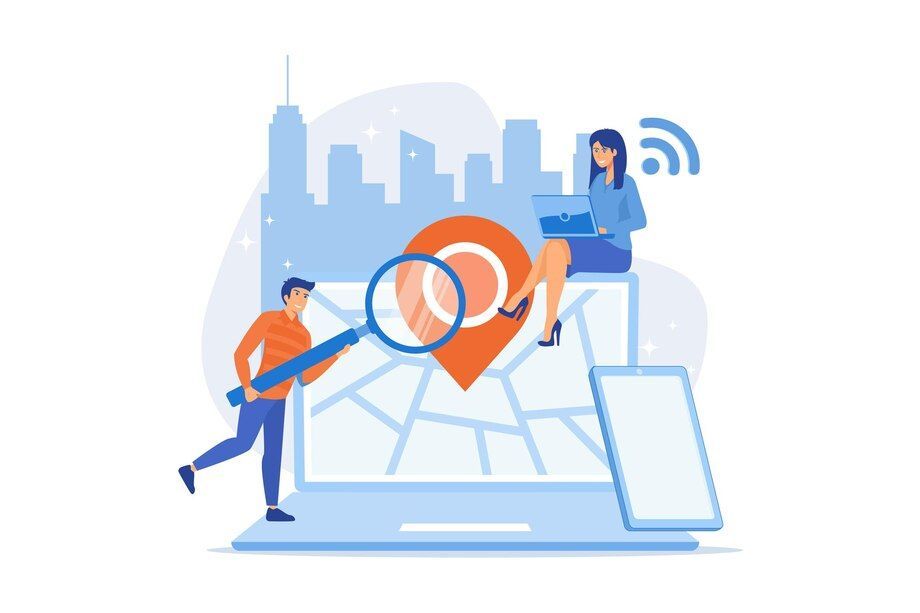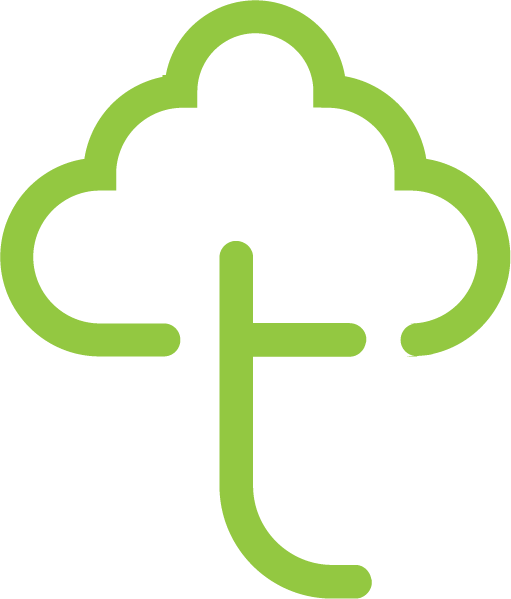Customer Relationship Management (CRM) systems are essential tools for businesses looking to organize customer interactions, automate marketing efforts, and improve overall efficiency. If your website is built on Duda, integrating a CRM system can significantly enhance your ability to manage leads, track customer behavior, and drive conversions.
At DigitalTreehouse, a website development and marketing service company based in Franklin, TN, we specialize in seamlessly integrating CRM systems with Duda to help businesses maximize their online potential. In this guide, we’ll explore the benefits of CRM integration, how to connect your CRM with Duda, best practices, and recommended tools.
Why Use Pop-ups and Notifications on Your Duda Site?
Many website owners hesitate to use pop-ups because of concerns about interrupting user experience. However, when implemented correctly, pop-ups and notifications can be valuable tools for engaging visitors.
Benefits of Using Pop-ups & Notifications
- Increase Conversions – Encourage users to take specific actions, such as subscribing to a newsletter or making a purchase.
- Capture Leads – Grow your email list by offering valuable incentives like discounts or free resources.
- Promote Special Offers – Highlight limited-time deals, seasonal sales, and exclusive promotions.
- Enhance User Engagement – Notify visitors about updates, upcoming events, or important announcements.
- Reduce Bounce Rates – Use exit-intent pop-ups to re-engage users before they leave your site.
Pro Tip: Well-timed pop-ups with relevant messaging can significantly boost your conversion rates without frustrating visitors.
Setting Up Pop-ups in Duda
Duda makes it easy to create pop-ups without needing custom code. Here’s how to set up an effective pop-up on your Duda website:
Step 1: Access the Pop-up Feature
- Log into your Duda dashboard.
- Navigate toWidgets and select Pop-ups.
- ClickCreate New Pop-up to start building your custom pop-up.
Step 2: Choose a Pop-up Type
Duda offers several types of pop-ups, including:
- Standard Pop-ups – Appear in the center of the screen.
- Slide-in Pop-ups – Appear from the side or bottom corner.
- Exit-Intent Pop-ups – Triggered when users try to leave the site.
- Timed Pop-ups – Appear after a user spends a certain amount of time on a page.
Step 3: Customize the Design
- Select a template or design from scratch.
- Add engaging text, images, and a call-to-action (CTA).
- Ensure the pop-up matches your site’s branding for a seamless experience.
Step 4: Set Display Triggers
Duda allows you to customize when and where your pop-ups appear.
- Trigger pop-ups based on page scroll, time on site, or user activity.
- Choose specific pages where the pop-up should appear.
- Avoid overwhelming visitors by limiting pop-up frequency.
Step 5: Publish & Test
- Preview the pop-up before publishing.
- A/B test different versions to determine which one performs best.
Pro Tip: Use exit-intent pop-ups to capture users who are about to leave your site and offer them an incentive to stay.
Using Notifications to Keep Visitors Informed
Duda’s notification features help keep visitors engaged without disrupting their browsing experience. These subtle, less intrusive alerts are great for delivering important messages.
Best Uses for Notifications on Duda Sites
- Limited-Time Offers – Display flash sales, discounts, or promotional codes.
- New Product Announcements – Notify customers when new products or services are available.
- Event Reminders – Promote upcoming webinars, sales events, or in-person meetups.
- Service Updates – Inform users about scheduled maintenance or changes in business hours.
Best For: Businesses needing quick, no-code CRM integration with Duda.
How to Set Up Notifications in Duda
For businesses with specific requirements, Duda’s API allows for custom CRM integrations.
- 1️⃣ Go to Site Settings and select Notifications.
- Choose a notification type (e.g., banner, floating bar, or slide-in alert).
- Customize the message, colors, and position on the page.
- Set display conditions (e.g., show only on certain pages or to logged-in users).
- Test and publish to ensure smooth functionality.
Best For: Keep notifications short, clear, and actionable—avoid overwhelming users with excessive alerts.
Best Practices for Pop-ups and Notifications
To maximize the effectiveness of pop-ups and notifications, follow these best practices:
Keep It Simple & Relevant
- Avoid cluttered designs—keep pop-ups and notifications visually appealing.
- Ensure the message is concise and relevant to the user’s experience.
Timing Is Everything
- Use delayed pop-ups to engage visitors after they’ve spent some time on your site.
- Implement exit-intent pop-ups to capture leads before they leave.
Personalize When Possible
- Show different pop-ups based on user behavior, location, or past interactions.
- Use CRM integrations to deliver targeted messages.
Optimize for Mobile Users
- Ensure pop-ups and notifications are mobile-friendly and don’t obstruct content.
- Use smaller pop-ups or slide-ins for a better user experience.
Test & Analyze Performance
- Track conversion rates, click-through rates, and user engagement.
- A/B test different messages to determine the most effective approach.
Pro Tip: Poorly designed pop-ups can annoy users. Always test how pop-ups impact site experience before going live.
Avoiding Common Mistakes
- Overloading Visitors – Too many pop-ups can lead to frustration and site abandonment.
- Unclear CTAs – Users should immediately understand what action to take.
- Ignoring Analytics – Regularly review engagement metrics to improve performance.
- Not Testing on Mobile – A pop-up that works well on desktop may be disruptive on mobile.
Boost Your Website Engagement with DigitalTreehouse!
At DigitalTreehouse, we specialize in helping businesses in Franklin, TN, and beyond optimize their websites for maximum engagement and conversions. Whether you need custom pop-up designs, strategic notification placement, or data-driven testing, we’ve got you covered!
Frequently Asked Questions
Can pop-ups harm my SEO?
If overused, pop-ups can negatively impact user experience and search rankings. However, when properly implemented, they can improve engagement without harming SEO.
What is the best pop-up timing for conversions?
Studies suggest pop-ups triggered after 10-30 seconds on a page perform better than immediate pop-ups.
Can I track the performance of my pop-ups in Duda?
Yes! Duda provides analytics tools to monitor pop-up interactions and conversion rates.
Are Duda pop-ups mobile-friendly?
Yes, but it’s important to optimize them for mobile screens to avoid disrupting user experience.
How can DigitalTreehouse help optimize my pop-ups?
We provide custom pop-up designs, performance tracking, and strategic implementation to ensure maximum engagement and conversions.
Need help setting up effective pop-ups and notifications?
Contact DigitalTreehouse today and let’s create a powerful strategy to enhance user engagement and boost conversions!

SHARE ARTICLE
Schedule Your FREE 15-Minute Consultation
oUR rECENT bLOGS