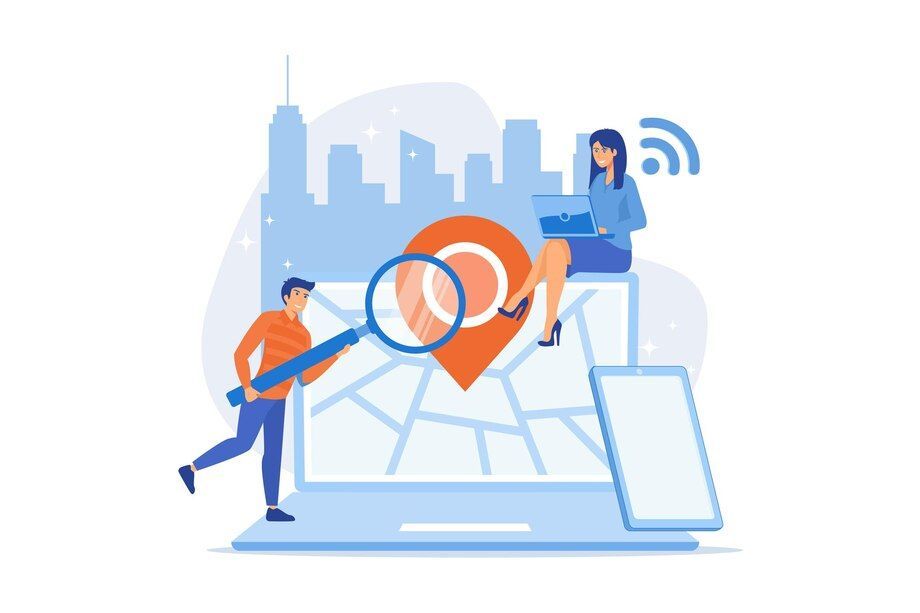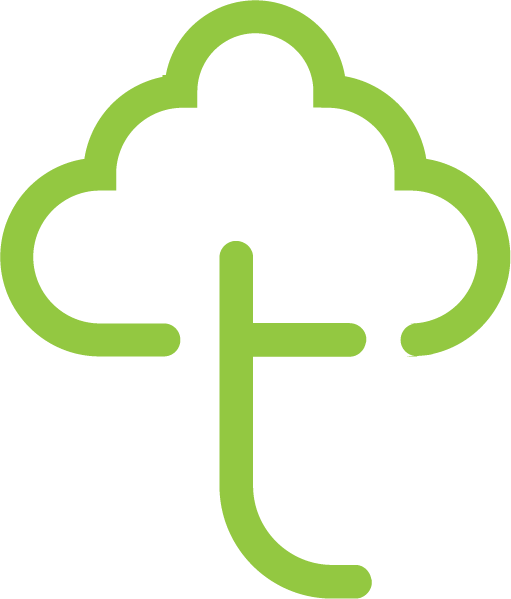In today’s digital landscape, visual content plays a crucial role in enhancing user experience and engagement. Whether it’s high-quality images, videos, or animations, managing media assets efficiently is essential for maintaining a well-organized and professional website.
For businesses using Duda’s website builder, the Media Library offers a seamless way to store, organize, and optimize media files. At DigitalTreehouse, a website development and marketing agency in Franklin, TN, we help businesses leverage Duda’s media management tools to enhance site performance, aesthetics, and functionality.
This guide will walk you through best practices for managing media libraries in Duda, ensuring your website remains visually compelling and fast-loading.
Understanding Duda’s Media Library
Duda’s
Media Library serves as a centralized hub for storing
images, videos, GIFs, and other media files used across your website. It allows you to
upload, categorize, edit, and optimize your media assets with ease.
- Centralized Storage – Keep all your media assets in one place for easy access.
- Bulk Uploading – Upload multiple images and videos at once.
- Automatic Optimization – Duda compresses images for better performance.
- Folder Organization – Create folders to categorize files for quick retrieval.
- Third-Party Integrations – Access stock images from Pexels and other sources.
Pro Tip: A well-organized media library saves time, improves workflow, and enhances website efficiency.
Uploading and Organizing Media Files
Effective media management starts with proper uploading and categorization. Here’s how to do it efficiently in Duda:
How to Upload Media to Duda
- Navigate to the Media Library in the Duda editor.
- Click Upload Media and select images, videos, or GIFs from your computer.
- Drag and drop files into folders for better organization.
- Rename files to be SEO-friendly (e.g., “modern-office-setup.jpg” instead of “IMG_1234.jpg”).
Creating and Managing Folders
Using folders helps keep your media assets structured.
- Create folders by category (e.g., Product Images, Team Photos, Blog Graphics).
- Use consistent naming conventions to locate files easily.
- Delete unused or outdated images to reduce clutter.
Pro Tip: Keep file sizes small (preferably under 200 KB) to maintain fast site speeds.
Optimizing Media for Website Performance
Slow-loading images and videos can negatively impact SEO, user experience, and bounce rates. Optimizing media ensures your site loads quickly while maintaining high visual quality.
Best Practices for Image Optimization in Duda
- Use JPEG for photos and PNG for graphics with transparency.
- Compress images using Duda’s built-in optimization or tools like TinyPNG.
- Resize images to match display dimensions (e.g., avoid uploading a 3000px-wide image for a 500px container).
- Use WebP format, which offers superior compression with minimal quality loss.
- Add descriptive alt text for SEO and accessibility.
Optimizing Videos for Better Performance
Avoid technical jargon and write as if you’re speaking directly to your audience.
- Host videos externally on platforms like YouTube or Vimeo instead of uploading large files.
- Use lazy loading to delay video playback until a user scrolls to it.
- Avoid autoplay unless necessary to improve user experience.
Pro Tip: Optimized images and videos reduce load times, improving your Google rankings and user engagement.
Leveraging Duda’s Stock Image and Video Integrations
Not all businesses have the resources to create custom media assets. Fortunately, Duda provides built-in integrations with stock media libraries, making it easy to find high-quality images and videos.
Where to Find Free Stock Images in Duda
Duda has built-in SEO tools, including:
- Unsplash Integration – Access a vast collection of free, high-resolution images directly in the Media Library.
- Pixabay & Pexels – Use external stock platforms for additional variety.
- Canva for Custom Graphics – Create branded visuals without professional design software.
Pro Tip: Even with stock images, customizing photos with filters, overlays, or text ensures they align with your brand identity.
Using Media Effectively in Website Design
Proper media placement and design strategies can enhance user engagement, conversions, and brand credibility.
How to Use Images for Maximum Impact
- Hero Banners – Feature high-quality, full-width images to grab attention.
- Product Pages – Use multiple angles and zoom-in features for better product visualization.
- Team Photos – Showcase real team members to build trust.
- Call-to-Action Sections – Pair images with strong CTAs to increase conversions.
Enhancing User Experience with Visual Content
- Use image carousels for showcasing multiple products.
- Add hover effects for interactive design.
- Use background videos sparingly to avoid distractions.
Pro Tip: Balance media use—too many large files slow down your site, while too few can make it look bland.
Why Choose DigitalTreehouse for Duda Website Management?
At DigitalTreehouse, we specialize in website development, design, and digital marketing, helping businesses in Franklin, TN, and beyond achieve online success.
- Custom Website Development – We build beautiful, fast, and fully optimized Duda websites.
- SEO & Performance Optimization – We enhance site speed, structure, and visibility.
- Media Library Organization – We manage, optimize, and curate your digital assets for seamless integration.
- Ongoing Support & Maintenance – We provide continuous updates to keep your site running smoothly.
Frequently Asked Questions
Can I organize my media library in Duda?
Yes! Duda allows you to create folders and categorize images, making it easy to manage and retrieve media assets.
What is the best image format for web performance?
WebP is the best format for performance, but JPEG and PNG are also widely used depending on the image type.
How can I reduce image load time on my Duda website?
Use compressed images, lazy loading, and proper resizing to reduce load times and improve site speed.
Should I upload videos directly to my Duda website?
No, it’s best to embed videos from YouTube or Vimeo to prevent slow load speeds and excessive bandwidth usage.
Can DigitalTreehouse help with content creation?
We offer full-service media management, from optimizing images to organizing your Duda media library for efficiency and better SEO performance.
Ready to streamline your media management and build a high-performing website?
Contact DigitalTreehouse today and let’s transform your online presence!

SHARE ARTICLE
Schedule Your FREE 15-Minute Consultation
oUR rECENT bLOGS