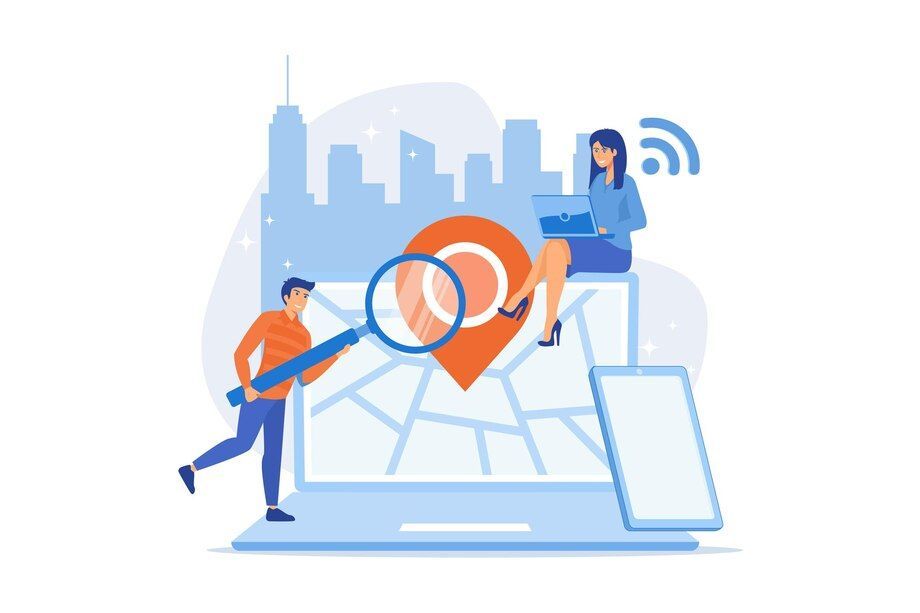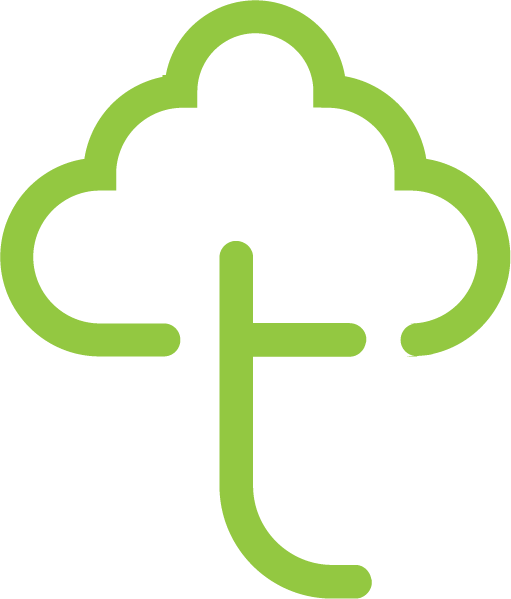Website security and data protection are critical for any business operating online. Whether due to accidental content deletion, cyberattacks, or unexpected system failures, losing website data can be catastrophic. That’s why regular site backups and a solid recovery strategy are essential for maintaining business continuity.
At DigitalTreehouse, a website development and marketing agency based in Franklin, TN, we understand the importance of keeping your website secure and fully operational. In this guide, we’ll cover how Duda’s backup and recovery options work, best practices for safeguarding your data, and how to restore lost content quickly.
Why Regular Website Backups Matter
A website is a business’s digital storefront, and any downtime can lead to lost revenue, poor user experience, and reduced search engine rankings. Backups act as an insurance policy, allowing you to restore content quickly in case of an issue.
Common Risks That Make Backups Essential
- Human Errors – Accidental deletions or overwriting content.
- Cyber Threats – Hacking, malware, or phishing attacks.
- Software Failures – Issues caused by plugin conflicts or system crashes.
- Hosting Problems – Server downtime or unexpected hosting provider issues.
Pro Tip: Having a reliable backup system ensures that no matter what happens, your website can be restored to its previous state without major disruptions.
Understanding Duda’s Built-in Backup System
Duda makes site backups easy and accessible. Unlike other platforms where backups might require third-party plugins or manual intervention, Duda provides built-in backup functionality that simplifies site recovery.
Key Features of Duda’s Backup System
- Automatic Backups – Duda automatically saves versions of your site, preventing data loss.
- Manual Backup Options – Users can create custom backups before making major site changes.
- One-Click Restore – Easily revert to a previous version in case of errors or site issues.
- Version History – Keep track of past edits and changes, making it easier to restore the correct version.
Pro Tip: Before making significant updates or redesigns, manually creating a backup ensures you can easily undo unwanted changes.
How to Create and Restore Backups in Duda
Setting up and managing backups in Duda is straightforward, ensuring your site is always protected.
How to Create a Manual Backup in Duda
- Log into your Duda dashboard.
- Select the website you want to back up.
- Navigate to the Backup & Restore section.
- Click Create Backup, then name it for easy reference (e.g., "Pre-Redesign Backup").
- Confirm, and your backup will be saved.
How to Restore a Previous Backup
- 1️⃣ Go to the Backup & Restore section.
- Find the backup version you need.
- Click Restore and confirm the action.
- Your website will revert to the selected version instantly.
Pro Tip: After restoring a backup, double-check all pages, widgets, and integrations to ensure everything works correctly.
Best Practices for Backup and Recovery Planning
While Duda offers automatic and manual backups, it’s crucial to follow best practices to enhance your website’s security and ensure a smooth recovery process.
Best Backup Practices for Duda Websites
- Schedule Regular Manual Backups – Create backups before major site updates.
- Use Descriptive Backup Names – Avoid confusion by labeling backups with dates or version details.
- Test Restorations Periodically – Ensure your backups are functional by restoring test versions.
- Maintain External Copies – Store important data separately, such as product listings, customer information, or blog content.
- Secure Your Website Credentials – Prevent unauthorized access that could compromise your backups.
Pro Tip: If your website undergoes frequent updates, consider creating backups weekly or before publishing major content changes.
Additional Security Measures Beyond Backups
Backups are just one part of a complete website security strategy. To further protect your site from downtime or data loss, consider these additional security measures.
Essential Security Practices for Website Protection
- Enable SSL Encryption – Protect user data and boost SEO rankings.
- Use Two-Factor Authentication (2FA) – Add an extra layer of security to your Duda account.
- Monitor Website Traffic for Unusual Activity – Regularly check for suspicious logins or traffic spikes.
- Keep Integrations Up to Date – Ensure third-party apps and widgets are regularly updated to prevent vulnerabilities.
- Educate Your Team on Security Best Practices – Limit access to trusted users and follow secure login protocols.
Pro Tip: Having multiple layers of security reduces the risk of data breaches, unauthorized changes, and website downtime.
Why Choose DigitalTreehouse for Your Website’s Security & Backup Management?
At DigitalTreehouse, we provide expert website development and security solutions to keep your business running smoothly. Whether you need automated backups, recovery planning, or enhanced security features, we ensure your Duda website remains protected, optimized, and functional.
Our Website Security & Backup Services
- Duda Backup Management – We handle regular site backups and quick recovery solutions.
- Website Security Audits – Identify vulnerabilities and improve site security.
- Disaster Recovery Planning – Be prepared for any unexpected downtime or cyber threats.
- Duda Performance Optimization – Improve site speed, security, and SEO rankings.
Frequently Asked Questions
Does Duda automatically back up my website?
Yes, Duda provides automatic backups to protect your website from accidental changes or errors. You can also create manual backups before making major edits.
How often should I back up my Duda website?
It’s best to create manual backups before any major changes. If your site updates frequently, consider a weekly or bi-weekly backup routine.
Can I restore only specific sections of my website from a backup?
No, restoring a backup will revert the entire website to the previous version. If you only need certain elements, consider copying content manually before restoring.
What happens if I lose access to my Duda account?
If you lose access, contact Duda support immediately. To prevent this, enable two-factor authentication (2FA) and store login credentials securely.
Can DigitalTreehouse help with backup and recovery management?
Absolutely! We provide expert backup management, recovery planning, and website security solutions to keep your Duda website running smoothly.
Don’t wait until your website faces a major issue.
Contact DigitalTreehouse today and let’s secure your online presence!

SHARE ARTICLE
Schedule Your FREE 15-Minute Consultation
oUR rECENT bLOGS