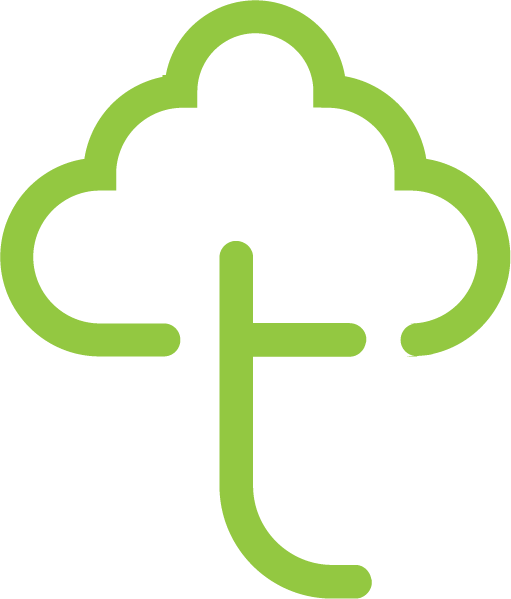10 Steps to Boosting Email Newsletter Subscriber Lists with Facebook and Instagram Advertising
Scott McIntosh • October 15, 2019
Make Your Lookalike Audiences Even Smarter

Step 1:
Take your current newsletter subscriber list (emails) and upload it to Facebook. Facebook will then match your newsletter subscribers with actual Facebook and Instagram accounts. This is called a matched audience. Facebook owns Instagram so they can match on both networks.
Step 2: Once Facebook has “matched” your list of emails to its actual users, you can then create what’s called a “lookalike” audience. This is where Facebook finds its members that are very similar to the people in your matched list. Basically, Facebook is finding all the people that would want to subscribe to your newsletter but aren’t yet subscribed.
Step 3: Create a compelling advertisement (image or motion graphic) explaining the benefits of joining your newsletter. Feel free to create a few different versions so you can test which one works best. See examples of motion graphic advertisements here.
Step 4: Run this advertisement on Facebook targeting your new lookalike audience with the Facebook goal of LEADS. Ensure that you EXCLUDE your matched audience as you don’t want current subscribers to see the advertisement (since they are already subscribed). The ad will automatically run on Instagram as well since its part of the Facebook ad network.
Step 5: Link your Facebook Ad account with your newsletter subscription software so new people that sign up via Facebook (and Instagram) are automatically subscribed. This can typically be done with a “ZAP” from Zapier.
Step 6: Now smile and watch the subscribers start automatically pouring in!
BUT WAIT…DON’T STOP THERE!
Step 7: Once you have 100 new subscribers (LEADS), you can create a NEW matched audience on Facebook. The difference is that this audience will be matched only to the people that (a) have seen the ad + (b) clicked submit on the form to subscribe. What does this mean? You’ve now created a matched segment of your original lookalike audience but now it’s only the people that have seen your newsletter advertisement and clicked sign-up.
Step 8: Using your new matched audience from Step 7, create a NEW lookalike audience of people who are most likely to sign up for your newsletter after seeing an ad. This is your SMARTER LOOKALIKE AUDIENCE.
Step 9: Change the audience in your ads to your new smarter lookalike audience from Step 8. Be sure to exclude both your original subscriber list AND the matched audience from Step 7 (as these people are already subscribers). Now you’ve created an optimized audience of people that are most likely to sign up for your newsletter when seeing an advertisement on Facebook and Instagram. Your ads will be shown only to these people and anyone who clicks sign-up will be signed up for your newsletter. Plus, Facebook will continue to update your matched and lookalike audiences to improve them as more leads come in over time.
Step 10: Ask for a promotion because you’ve just created a newsletter subscriber generating machine.

SHARE ARTICLE
Schedule Your FREE 15-Minute Consultation
oUR rECENT bLOGS
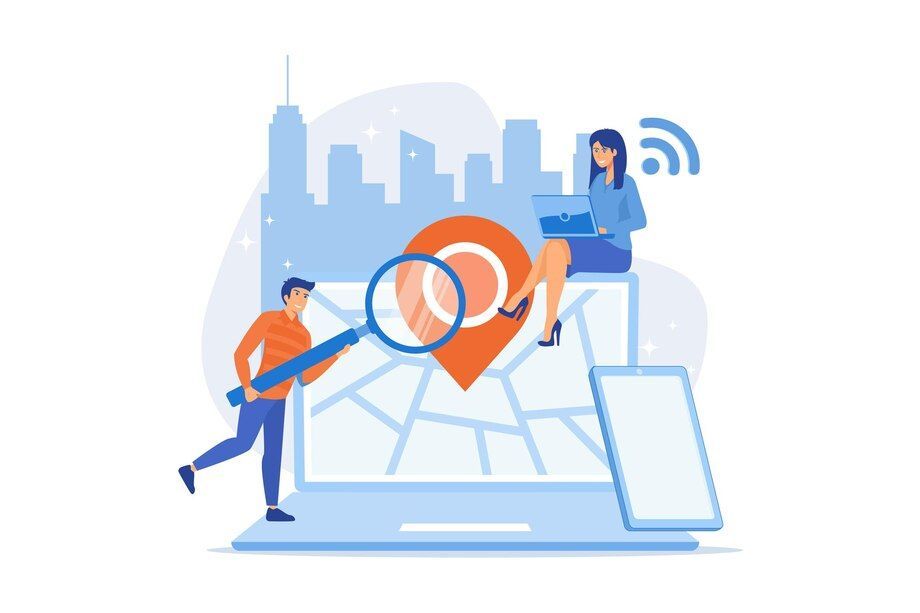
In the ever-evolving digital landscape, 2025 marks a pivotal year for precision marketing. As consumers demand more personalized experiences, businesses must adapt by leveraging advanced technologies like geofencing and behavioral targeting. At DigitalTreehouse , a leading website development and marketing service company based in Franklin, TN, we specialize in crafting data-driven strategies that deliver measurable results. This comprehensive guide explores how these cutting-edge tools can revolutionize your marketing efforts.