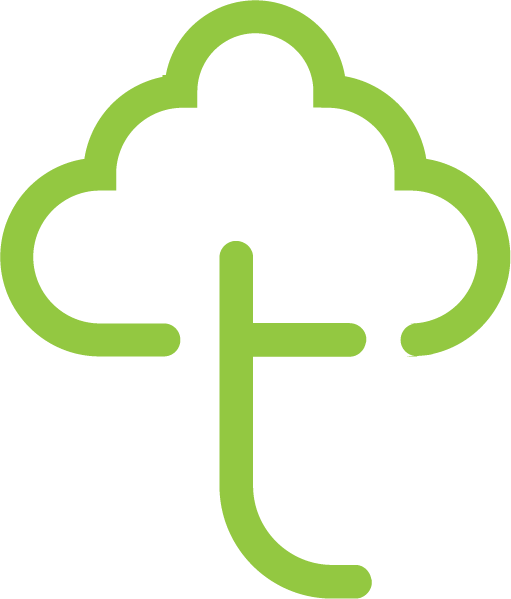How to Start a Podcast: A Quickstart Guide from DigitalTreehouse

According to Edison Research, over 51%
of Americans have listened to a podcast AT LEAST ONCE (probably Serial). And for many people, podcasts have become a part of their daily routines.
So if you or your business have the content, it’s clear that podcasting can be a powerful way to reach your audiences in a new, highly popular way.
In this post, we’re going to dive into:
- The specifics of how to start a podcast
- How to get listed on platforms like iTunes and Spotify
- And the equipment you’ll need to get started
If you think your business might benefit from a podcast, our team at DigitalTreehouse would love to help craft your strategy and offer more tips on podcast production and promotion.
Why should you start a podcast? (Not just because everyone else is doing it!)
Podcasting is a great way to create content for your business and build an audience that may not have engaged with your brand otherwise.
Developing that content also doubles as a way to position yourself as an authority in your industry.
Additionally, podcasts offer another avenue to drive traffic back to your website because every podcast directory includes a link that can direct your listeners to learn more.
Podcasting has surpassed other audio sources such as music streaming and AM/FM radio, according to Edison Research. Not only is it the primary form of consumer audio, but podcasting is projected to grow as underserved niche topics gain steam.
If your industry happens to fall in one of those underserved areas, you may have the chance to become an early adopter and industry leader in the podcasting space.
How to choose a topic
The first task in starting any podcast is to identify your topic. For some businesses, the topic might be obvious, but for others, it could be time to get creative.
For example, if you’re a custom frame shop, it could be difficult to create a podcast on such a physical activity as how to frame a piece of artwork. However, you could interview artists in your community or customers who have an interesting story about a family heirloom. When it comes to topics, it’s all about the angle.
To vet whether or not your topic offers enough potential content, try coming up with a list of ten to twenty episodes. If you’re thinking about starting an interview-format podcast, ask yourself if you have access to a network of potential guests. If you’re thinking about a narrative-style podcast, ask yourself if your business has enough interesting stories to tell.
Building a show description and artwork
Once you’ve fleshed out your topic, it’s time to come up with a title. For many businesses, that could be the name of the brand plus “podcast,” but you do have the chance to add a few words you may want to rank for in iTunes.
It’s important to note that iTunes and other podcast directories are search engines. Still, don’t overdo your keywords, and try to keep the title as natural as possible.
You’ll also need a host name and description. The host name can either be your name or the name of your brand, and the description should outline the purpose of the podcast and include relevant keywords for the show.
Lastly, you’ll need a square image to represent your show. Your podcast’s artwork will be the first thing listeners see, so it’s important to make a good impression that’s both eye-catching and descriptive. Let us know if we can help you with some custom design work.
Currently, the maximum size for Podcast artwork in iTunes is 3000 x 3000 pixels, but keep in mind that most podcast directories shrink artwork to 300 x 300 pixels or 150 x 150 pixels. A good rule of thumb is if it’s legible and eye-catching at 150 x 150 pixels, it should work across the board.
Gathering the necessary equipment and software
Most people assume podcasting is expensive. However, an entry-level microphone, boom stand, pop filter, and shock mount will offer quality production for less than $125.00.
You’ll also need recording and editing software, but luckily, most near-professional level software is free. Check out GarageBand (Included on Mac) or Audacity (Free for Windows, Mac, and Linus).
Finally, every podcast needs a place to host its audio files.
You don’t want to host your podcast on the same server as your website since most web hosts don’t have the bandwidth or speed to download or stream your hosted MP3s. Luckily, there are numerous affordable online hosts such as Libsyn, Buzzsprout, or Blubrry which also automatically submit your show to top listing platforms like iTunes, Spotify, and Stitcher.
Building your audience
After you’ve recorded, edited, and published your first episode, you’ll want to promote your show to your existing audience and optimize it for new listeners.
Encourage your followers to subscribe to your podcast on iTunes or follow your show on Spotify with social media posts or email reminders. Include a link to your podcast in your email signature. Also, make sure to ask your listeners to subscribe or visit your website within the intro and outro of each episode.
~
As you can see, starting a podcast isn’t as complex as you may have imagined. For a relatively small investment, you can begin producing quality content and developing a brand new audience.
If you’re interested in learning more or are curious about how podcasting might fit within your marketing strategy, reach out to our digital marketing team
today.
Source(s): https://www.edisonresearch.com/the-podcast-consumer-2019/, https://www.podcastinsights.com/podcast-statistics/

SHARE ARTICLE
Schedule Your FREE 15-Minute Consultation
oUR rECENT bLOGS
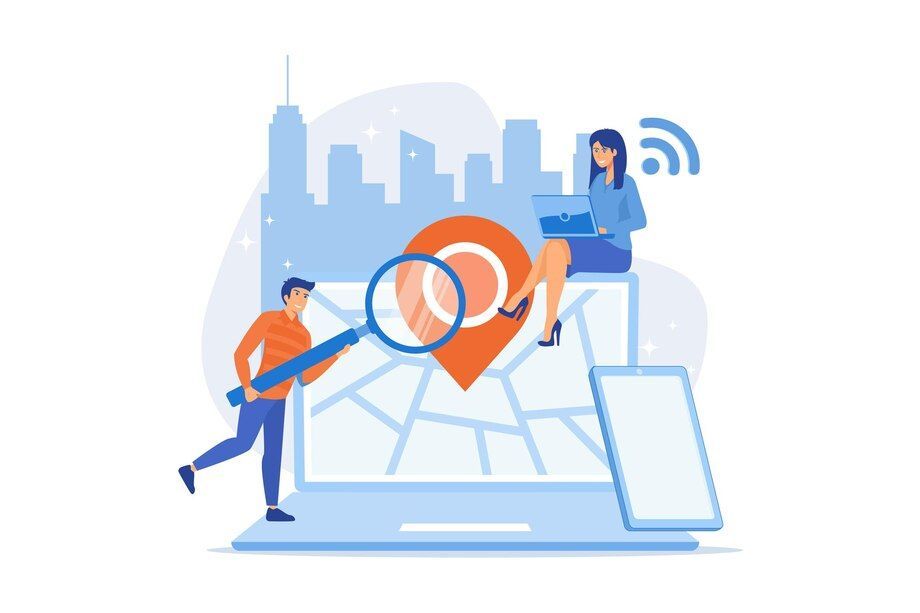
In the ever-evolving digital landscape, 2025 marks a pivotal year for precision marketing. As consumers demand more personalized experiences, businesses must adapt by leveraging advanced technologies like geofencing and behavioral targeting. At DigitalTreehouse , a leading website development and marketing service company based in Franklin, TN, we specialize in crafting data-driven strategies that deliver measurable results. This comprehensive guide explores how these cutting-edge tools can revolutionize your marketing efforts.