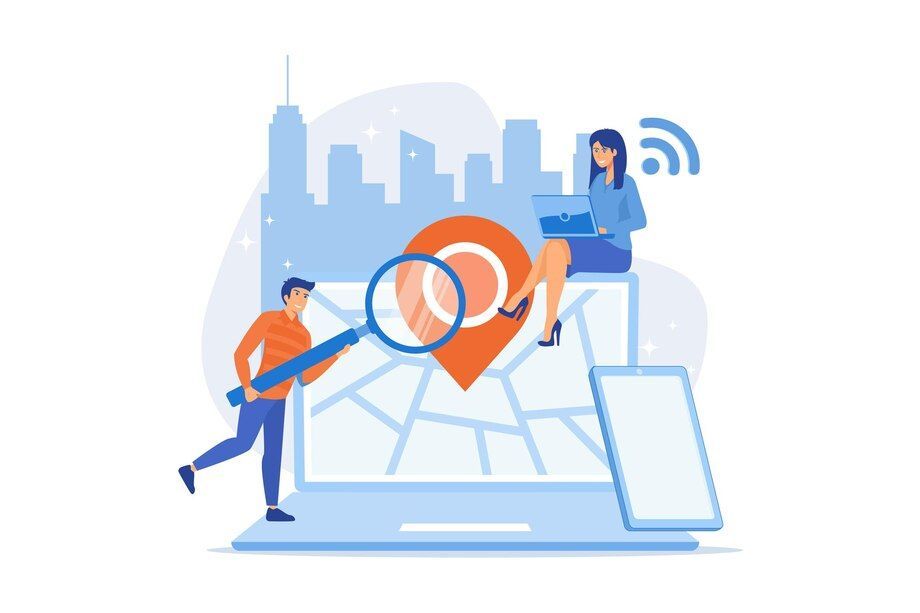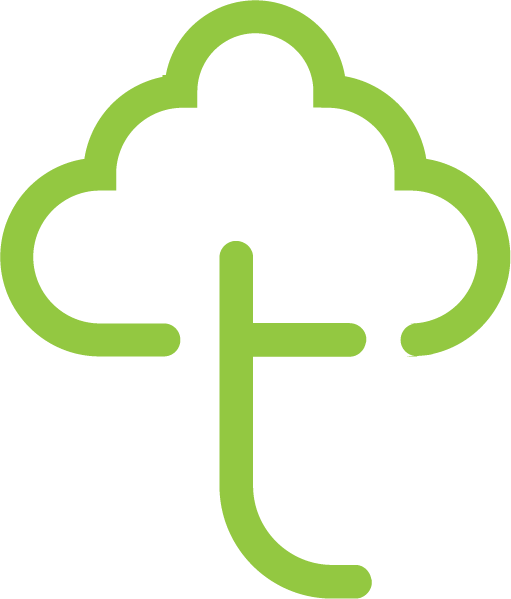Your Website Is Slower Than You Think—Boost Your Duda Site Speed in Minutes!
February 19, 2025
A slow website can cost your business potential customers, reduce search engine rankings, and negatively impact the overall user experience. In today’s digital landscape, site speed is one of the most crucial factors in keeping visitors engaged and ensuring your website ranks well on Google.
If you’re using Duda Builder, you already have access to a powerful platform designed for fast, responsive, and high-performing websites. However, even with its built-in optimizations, further fine-tuning can significantly improve your site’s loading speed.
At DigitalTreehouse, a website development and marketing service in Franklin, TN, we specialize in building and optimizing Duda websites to ensure lightning-fast performance and seamless user experiences.
In this guide, we’ll cover how to optimize your site speed in Duda Builder, boost SEO rankings, and enhance visitor engagement.
Why Site Speed Matters for Your Business
Site speed plays a critical role in how users interact with your website and how search engines rank it. A slow website can result in:
- High Bounce Rates – Visitors leave if your site takes too long to load.
- Lower Conversions – A sluggish site discourages potential customers from taking action.
- Poor SEO Performance – Google ranks fast websites higher in search results.
How Fast Should Your Website Be?
According to Google, a
page load time under 3 seconds is ideal. Here’s how different speeds impact your business:
- 1-2 Seconds: Excellent! Users stay engaged.
- 3-4 Seconds: Acceptable, but improvements are recommended.
- 5+ Seconds: Risk of losing visitors and customers increases.
Fact: A 1-second delay in page speed can decrease conversions by 7%!
Duda’s Built-in Speed Optimization Features
Duda is known for its fast website performance, thanks to its automated optimizations. Here are some of the key built-in speed features:
Global Content Delivery Network (CDN)
Duda automatically uses a CDN to distribute website content across multiple servers worldwide. This reduces loading times by serving data from the closest location to your users.
Image Compression & Lazy Loading
Duda automatically:
- Compresses images to reduce file size without losing quality.
- Uses lazy loading, meaning images only load when they appear on the screen.
Minification of CSS and JavaScript
The platform minifies (removes unnecessary code) from CSS, JavaScript, and HTML files to improve speed.
Mobile Optimization
Duda’s responsive design ensures your website performs well on mobile devices, which is crucial since more than 60% of traffic comes from mobile users.
Pro Tip: While these automatic optimizations are great, manual tweaks can improve site speed even further.
Reducing Image Sizes for Faster Loading
Images are one of the biggest culprits for slow-loading websites. Large image files consume bandwidth and increase page load times.
Best Practices for Image Optimization
- Use Compressed Formats: Convert images to WebP, JPEG, or PNG.
- Resize Images Before Uploading: Avoid uploading oversized images (e.g., 4000px wide for a 300px display area).
- Use Duda’s Lazy Load Feature: This ensures images load only when needed, improving speed.
Best Image Compression Tools:
- TinyPNG
- Squoosh
- ImageOptim
Fact: Optimized images can reduce load times by 40%!
Minimizing External Scripts and Plugins
While external scripts enhance website functionality, they increase loading time if not optimized properly.
What Slows Down Your Website?
- Third-party widgets (chatbots, pop-ups, social media feeds)
- Heavy JavaScript files
- Too many tracking scripts (Google Analytics, Facebook Pixel)
How to Optimize External Scripts in Duda
- Use Asynchronous Loading: Load scripts only when needed instead of on initial page load.
- Limit Third-Party Integrations: Only include essential widgets.
- Use Inline CSS Instead of External Files: Reducing external stylesheets improves speed.
Pro Tip: Test your website speed with Google PageSpeed Insights to identify unnecessary scripts.
Improving Mobile Speed Performance
With mobile-first indexing, Google prioritizes mobile-friendly sites in search rankings. A slow mobile experience can drive users away.
Mobile Optimization Checklist for Duda
- Use a mobile-first layout (single-column design).
- Reduce font sizes and spacing for mobile screens.
- Optimize button sizes (make CTAs at least 48px tall for easy tapping).
- Enable AMP (Accelerated Mobile Pages) to speed up content-heavy pages.
Best Practice: Test your mobile speed using Google’s Mobile-Friendly Test.
Leveraging Browser Caching & Preloading
Browser caching helps repeat visitors load your site faster by storing website elements on their devices.
How Caching Works in Duda
Duda automatically enables caching for:
- CSS and JavaScript files
- Images and media assets
- HTML structure
Benefits of Caching & Preloading
- Reduces server requests, improving speed.
- Speeds up returning visitor experience.
- Preloads critical assets (e.g., logos, hero images).
Pro Tip: Use prefetching and preloading techniques to load key resources before users request them.
Why Choose DigitalTreehouse for Your Duda Website Optimization?
At DigitalTreehouse, we specialize in website speed optimization, performance tuning, and Duda website development. Our expert team in Franklin, TN ensures your website loads lightning-fast while maintaining a stunning user experience.
Our Services Include
- Custom website design in Duda
- Advanced speed optimization strategies
- Mobile-first and responsive designs
- SEO-friendly site structures
- Ongoing maintenance & support
Frequently Asked Questions
How do I test my website speed in Duda?
You can use tools like Google PageSpeed Insights, GTmetrix, and Pingdom to analyze your site speed and identify areas for improvement.
Does Duda automatically optimize images?
Yes! Duda compresses and lazy-loads images to improve loading speeds. However, manually resizing and compressing images before uploading can further enhance performance.
How do I make my mobile site faster in Duda?
- Use a simple layout with fewer elements.
- Optimize images for mobile display sizes.
- Reduce external scripts and plugins.
- Use tap-friendly buttons and text sizes.
How does caching improve my Duda site speed?
Caching stores website data on a visitor’s browser, allowing pages to load faster on repeat visits.
Why should I hire DigitalTreehouse for site speed optimization?
At DigitalTreehouse, we specialize in Duda speed optimization, SEO, and performance tuning, ensuring your website loads quickly and performs at its best.
Want to improve your website’s speed and rankings?
Contact DigitalTreehouse today!

SHARE ARTICLE
Schedule Your FREE 15-Minute Consultation
oUR rECENT bLOGS