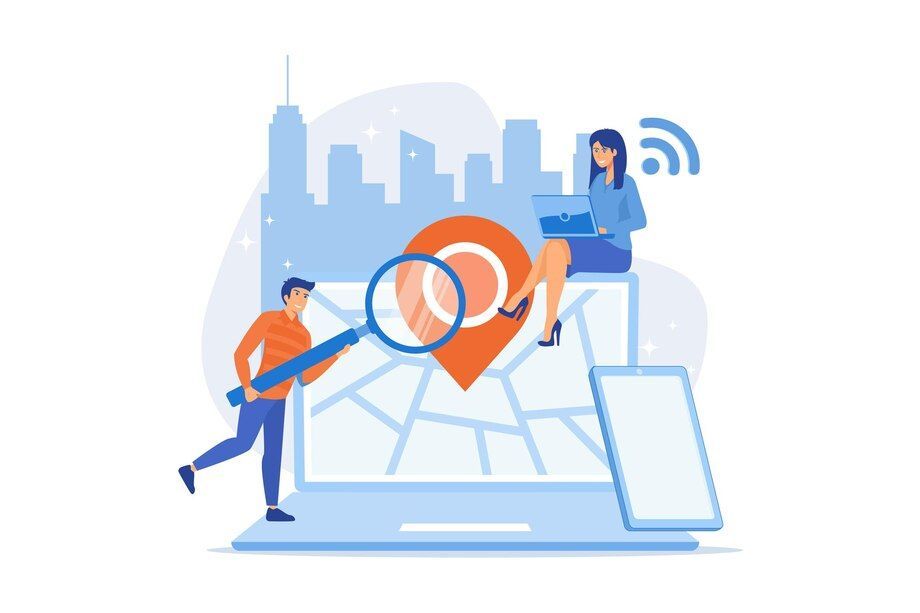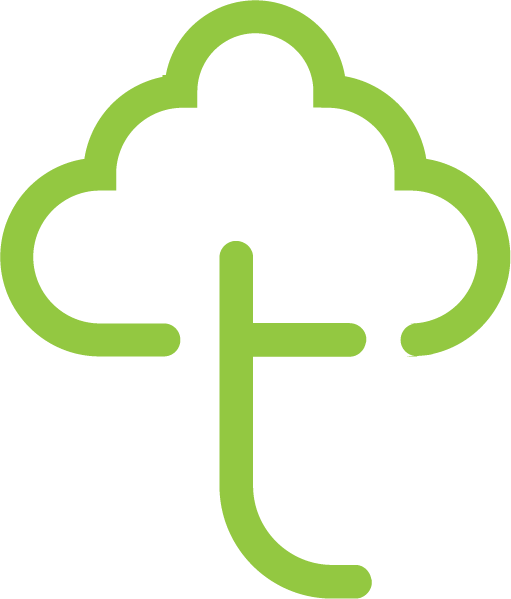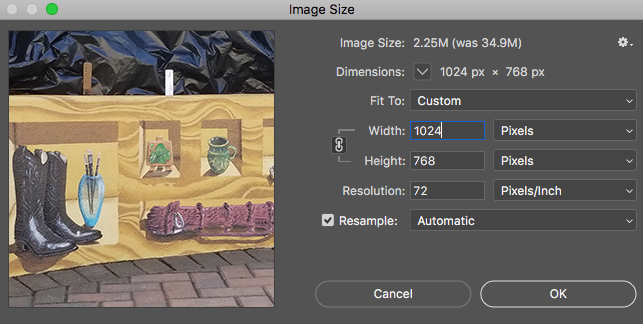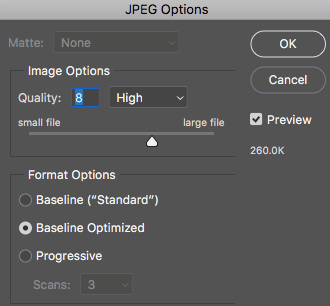Do you need to speed up your WordPress website? Start with the images...
Website speed is EXTREMELY import to ensure your website visitors have the best experience possible. A slow website can affect conversion rates and your rankings in Google search results. One of the easiest ways to speed up your website is to optimize your images for faster loading.
Below is an example of how we optimized the image size of one image from a client's website. After optimizing just a handful of images, we increased the site speed from 80 out of 100 to 90 out of 100 on Google's website speed test.
Original Image Details: 5mb - 4032 x 3024 pixels
Make the following adjustments...
- Resize longest image side to 1024
pixels (opposing side will auto-adjust to keep ratio correct)
- Ex. landscape photo would adjust width to 1024 px;
- Ex. portrait perspective would adjust height to 1024px;
- Optionally drop the resolution to 72 pixels/inch (if it’s set at 300 for example)
- View at 100% to see actual size - just to test / confirm appearance
- Adjust quality to 8 or 80%
- Save the file as a new file name potentially using website keywords to describe the image
Image is now optimized for speed at 260kb instead of 5mb
Following this process with all your website photos should help increase the load times and overall speed of your website. As a reminder, by increasing your website speed you can increase your conversion rates and rank higher in Google search results!
If you'd prefer to let someone do this type of work for you, please contact us to discuss search engine optimization services !

SHARE ARTICLE
Schedule Your FREE 15-Minute Consultation
oUR rECENT bLOGS